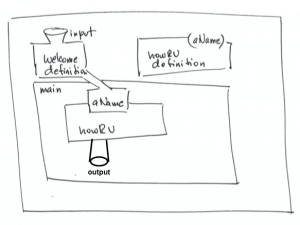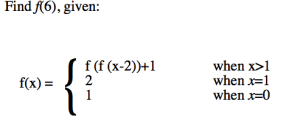Using definitions to write better style programs
###################################
# Re-write this program using functions
# happy1_GE.py
#
# Mrs. Elia
# python 3.9
# 10/8
#
###################################
name = input("what is your name? ")
print("Happy Birthday to you!")
print("Happy Birthday to you!")
print("Happy Birthday, dear ", name + "!")
print("Happy Birthday to you!")
##/My_Python_Programs/Unit2/happy1_GE.py
##what is your name? grace
##Happy Birthday to you!
##Happy Birthday to you!
##Happy Birthday, dear grace!
##Happy Birthday to you!
##>>>
Let’s re-write it with functions:
###################################
#
# happy2_GE.py
# Using functions to design your program
# Mrs. Elia
# python 3.9
# 10/8
#
###################################
def happy():
print("Happy Birthday to you!")
def sing(person):
print("Happy Birthday, dear ", person + "!")
def main():
name = input("what is your name? ")
happy()
happy()
sing(name)
happy()
main()
##/My_Python_Programs/Unit2/happy2_GE.py
##what is your name? grace
##Happy Birthday to you!
##Happy Birthday to you!
##Happy Birthday, dear grace!
##Happy Birthday to you!
##>>>